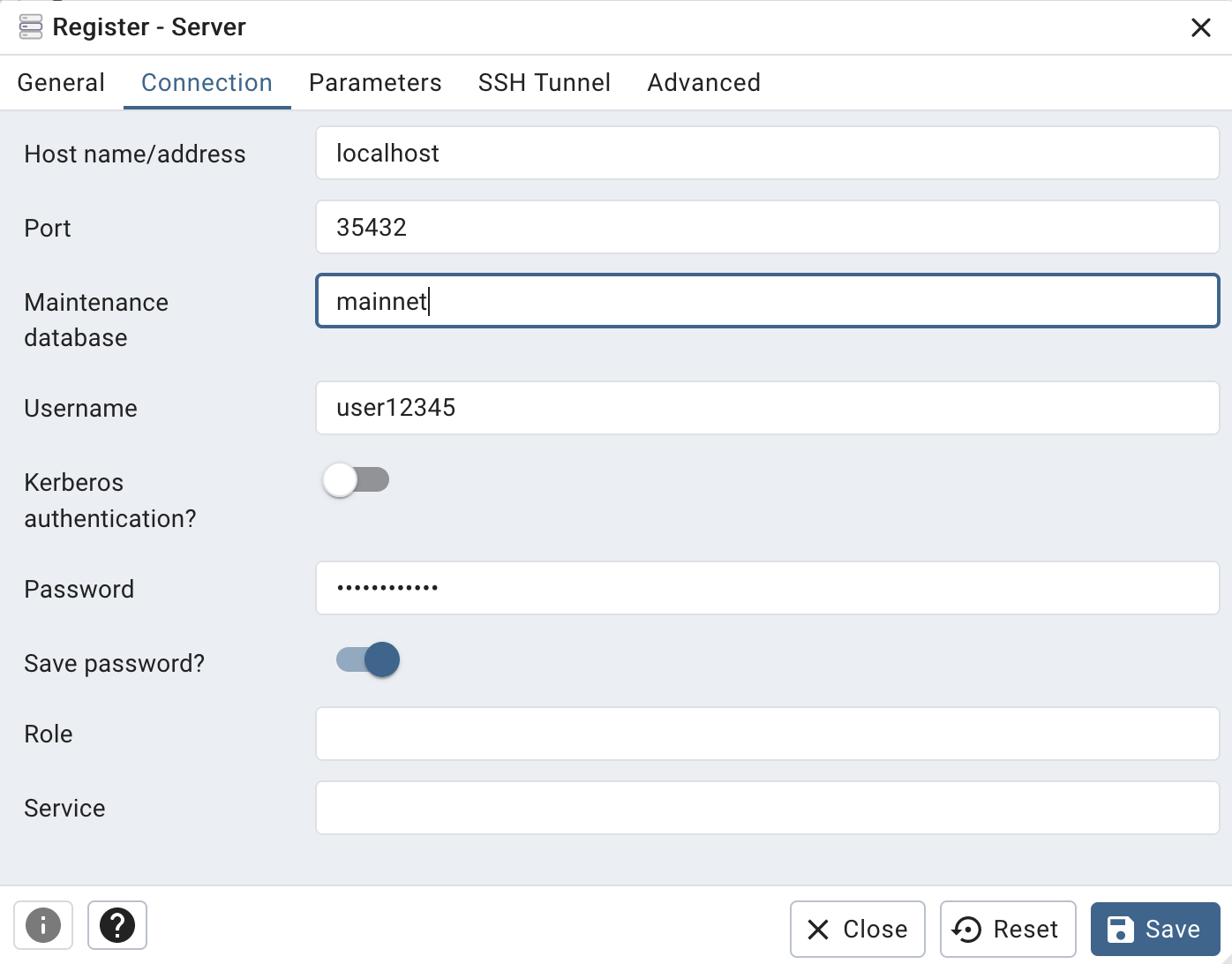BCA-Queries-Cardano
Setup pgAdmin
pgAdmin is available locally at http://localhost:5480
After logging into pgAdmin, first create a connection to the database:
-
in the first tab give the server connect a name
-
in the second tab indicate how pgAdmin connects to the database server
2.1 Host name = localhost
2.2 Port = 35432
2.3 Maintenance database = mainnet
2.4 Username =
2.5 Password =
2.6 Save password? = yes, tick this one
Then, “save” these settings and the connection is ready. If you encounter errors, then most probably a wrong password was entered or the username does not match.